Generate EWay Bill or Generating Procedure on E-way Bill for Citizen in ewaybillgst.gov.in or ewaybill.nic.in website…..
You can only generate an E-Way Bill when moving goods in a vehicle or conveyance. These goods should exceed Rs.50000 be it a single invoice, bill or delivery challan. The E-way Bill is given in relation to a supply, inward supply from an unregistered person or any other reasons apart from the supply. You will therefore have to generate the E-way Bill on the common online website for any type of movement that you make. This can either be:
- In situations where the payment is in form of goods (Barter Exchange)
- A supply that has been made without any consideration.
- A supply with consideration during the course of business.
- Sale of goods together with any payment that is made.
- Branch transfer of goods.
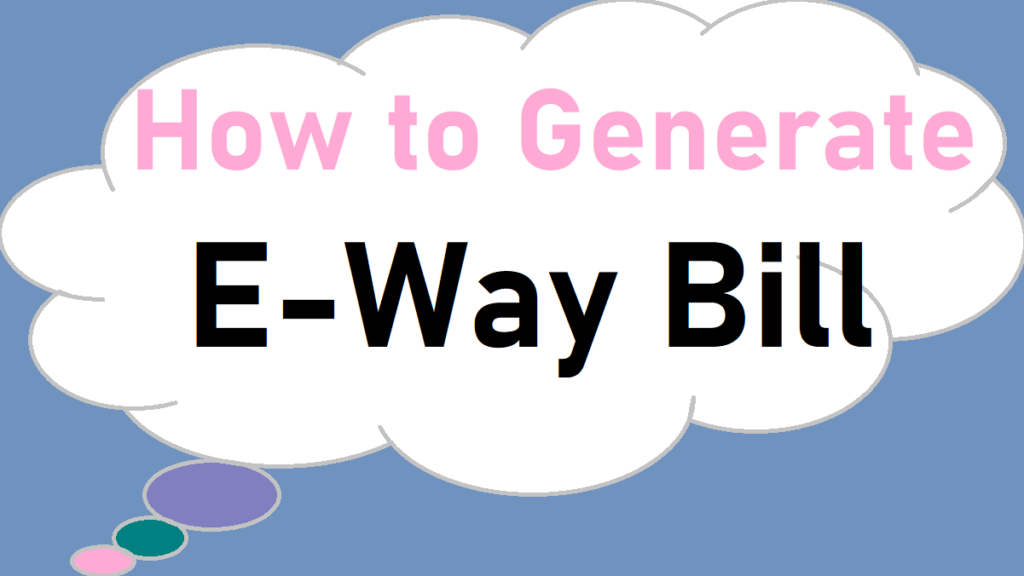
How to Generate EWay Bill for Citizen in ewaybillgst.gov.in Website
After completed the E-way bill Registration then go to Generating E-Way Bill for citizens in Goods and Services Tax E-Way Bill System website is very simple. All you have to do is follow the guide given below:
- Access Goods and Services Tax E-Way Bill System website using https://ewaybillgst.gov.in as the official link. Press the ‘Enter’ button on your keyboard once you fill in the above link.
- Once in the portal, place your mouse cursor on ‘Registration’ option from the services menu. This action will generate a drop down box containing different services like E-Way Bill Registration, Enrollment for transporters and E-Way Bill for citizens.
- Click on ‘E-Way Bill for Citizens’ option. You will be taken to a new web page on the search bar of your browser.
- You will then have to click on ‘Generate new EWB’ button.
- Fill in all mandatory details in application for enrollment of citizen’s form. These details include the State, name and PAN number. You will also have to fill in your address details like PIN Code, floor number and name of the building.
- Fill in your Email address and registered mobile number. Click on ‘Send OTP’ after filling in your contact information. A One Time Pin will be sent to your registered mobile number. Enter the OTP and then click on ‘Verify OTP’ button.
- Accept the declaration for the information that you have just entered before finally clicking on ‘Continue to Bill Generation’ button. You will now have successfully generated a new E-Way Bill for Citizens in Goods and Services Tax E-Way Bill System website.