Filling procedure on Eway Bill Registration Online or Eway Bill GST Online Registration in ewaybillgst.gov.in or ewaybill.nic.in Website….
E-Way Bill is nothing but Electronic Way Bill. This is basically a unique bill or document that you can generate electronically for the main purpose of consigning or controlling the movement of goods from one place to another. The movement of goods can either be intrastate or interstate so long as they have a value of more than INR 50,000.
Any person who is registered with GST will not be able to transport goods in a vehicle without having an E-way bill that is generated on https://ewaybillgst.gov.in/ or https://ewaybill.nic.in/.
Alternatively, you can also generate an E-way bill through an Android App, SMS or a site to site integration on API. After generating an E-way bill, you will be given a unique E-way Bill Number (EBN). This number is also made available to the recipient, transporter and supplier.
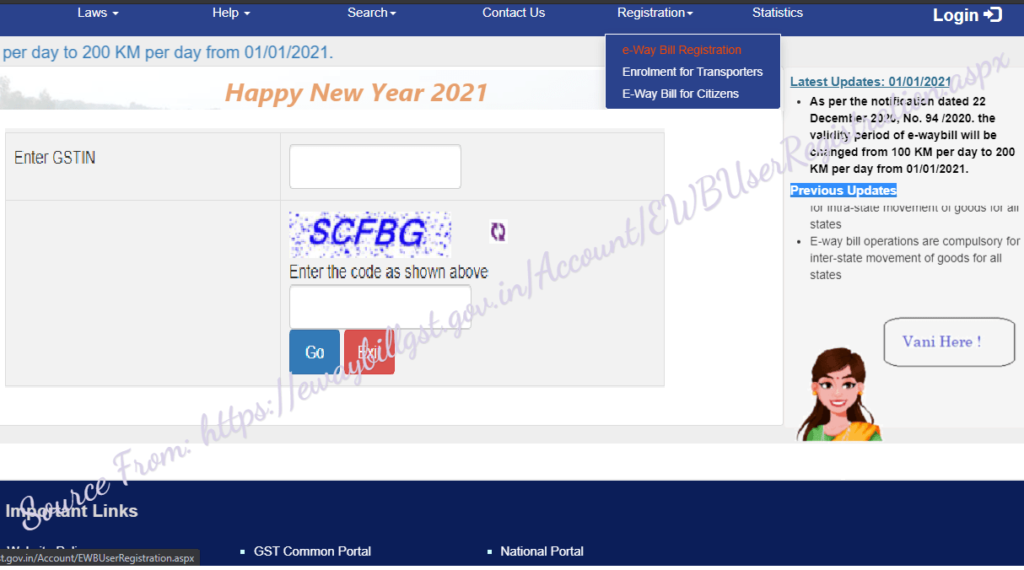
How to Fill Eway Bill Registration Form in https://ewaybillgst.gov.in Website
You can now fill your E-Way Bill registration form online thanks to the new Goods and Services Tax E-Way Bill System portal. Any person who wants to carry out this operation successfully will have to rely on the simple step by step guide that is given below:
- Enter https://ewaybillgst.gov.in on the search bar of your installed browser. This is regardless of whether you are using Google Chrome, Mozilla Firefox or Internet Explorer. https://ewaybill.nic.in is the official link of accessing Goods and Services Tax E-Way Bill System website.
- Hit the ‘Enter” button on the keyboard of your device to initiate the search process.
- Once in the portal, place your mouse cursor on “Registration” option. This action will generate a drop down box from where you should click on ‘Eway Bill Registration’ button.
- You will then have to enter ‘GSTIN‘ on the new page that appears on your screen.
- Enter the captcha code as it appears. You can click on the ‘Refresh’ button to generate a new captcha image. Click on ‘Go’ once you fill in these details.
- You will be redirected to a page containing the Eway Bill registration form. Here you will be able to see auto generated details of the Applicant’s name, trade name, address and mobile number.
- Click on ‘Send OTP’ button to generate a One Time Pin (OTP) for verification purposes. Enter the OTP that will be sent to your mobile number after which you should click on ‘Verify OTP’ option.
- Next, select the type of username and password that you want to use in operating your account on the site. Submit the details after filling them correctly. You will now have registered yourself with E-Way Bill System.